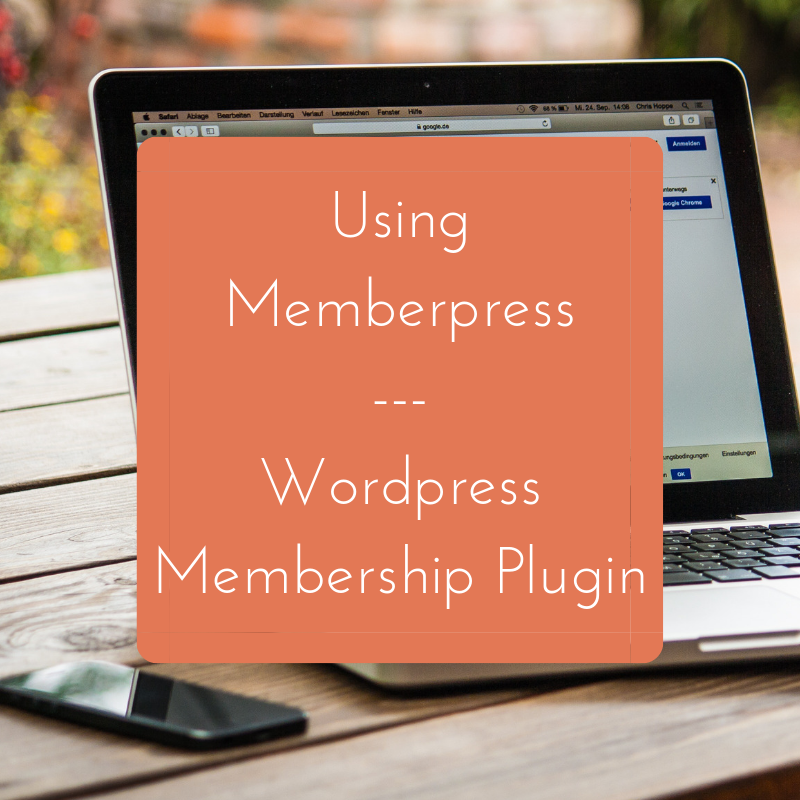I spend a lot (no really, A LOT) of time answering the question
“I want to make an online course/membership site. Which plugin should I use?”
And while there is no easy answer, and your choice will depend on a whole heap of variables, I do have some favourites. Today we are talking all about Memberpress (You can read more about my other faves, AccessAlly or Wishlist Member.)
What is Memberpress?
MemberPress will help you create, manage and track membership subscriptions and sell digital download products.
While you can (and I have) used this plugin for course creation, it is designed to build awesome membership sites.
What does Memberpress do?
Memberpress helps to protect your content, by hiding it behind a secure log in. Simple as that.
But… it also
Has a very easy set up
Install the plugin, add your payment method, tell it what you want to protect and for how long… and you can get started straight away.
Sure, you can change a lot more than that, but one of the great things about Memberpress is that you don’t have to.
Drip fed content
You can create time released content (drip fed) and access expatriation dates, so that you can drip feed your course content out over a period of time.
Coupons and special deals
Evergreen programs are great, but they need promoting. Memberpress
allows you to generate as many coupons as you want, control when they expire, their number of uses and even customize the coupon codes.
Pretty Pricing pages
MemberPress will allow you to generate dynamic pricing pages for your membership products—sort the order of your membership products, change the copy, change the look and feel. By comparing your levels and options, you give your members choice, and allow them to see what they are getting. MemberPress provides several pricing page themes, no CSS or HTML coding required (but you can generate your own if you don’t love any of theirs).
Integrates with your Shopping Cart
Memberpress integrates with all the standard payment gateways. All you have to do is enter your gateway API keys, setup any notifications the gateway needs and you can get selling.
Manage your Members
The Memberpress Dashboard and reports allow you to see all of your members, how much money you are bringing in, which levels are selling and much more. Clear reporting allows you to make better decisions.
Works with any theme
Have a theme from StudioPress, WooThemes or another company? Memberpress works within your existing framework to secure your content. Even if you have a custom theme, MemberPress should work great for you.
Plenty of support
While Memberpress is easy to set up, they understand that sometimes you still need support. There is a huge online user manual which takes you step by step through just about any issue you may have. And if that doesn’t solve your problem, their team is easy to contact.
Room for expansion
While the basic Memberpress will do just about everything you want it to do, there are extra levels with extra benefits. For example, Memberpress Pro comes with it’s own affiliate software, so that you can create affiliates to promote your membership site for you.
What does Memberpress NOT do?
Memberpress won’t help you to create your content, or membership pages. It won’t help you to create modules, chunks, etc.
It simply controls who accesses which content and integrates with payment gateways and mailing systems to do so.
It won’t create you a pretty membership dashboard and it won’t create course outlines or any structure for you.
You will need to build your course pages and content, just like you would build any other page in WordPress. Then you simply set rules which tells Memberpress which content you want to protect.
How much is it?
(At time of publishing)
$258 a year for Memberpress Basic ( Installation Allowance: 1 site)
$499 a year for Memberpress Plus ( Installation Allowance: 5 sites, plus 10 add ons and integrations)
$698 a year for Memberpress Pro ( Installation Allowance: 25 sites, plus pro level add ons)
Make sure you check out current pricing and deals here

My personal opinion:
I’ve been using Memberpress on clients sites for several years now. I love the ease of set up, and the use of rules to control content.
Rather than having to protect every page, you can set a rule that protects every page with a certain tag, or page in a certain category.
Memberpress is more expensive than some of the other options on the market, but they do regularly offer 50% off (which is worth waiting for).
There is a 14 day money back guarantee too, which allows you to see if it will suit your needs, and simply cancel if it doesn’t
Disclaimer
This post contains affiliate links. If you make a purchase, I may be rewarded for you purchasing through my link.
This doesn’t impact the price you pay in any way.
I wouldn’t be telling you about it if I didn’t love it. So go on, have a look, and see what you think.