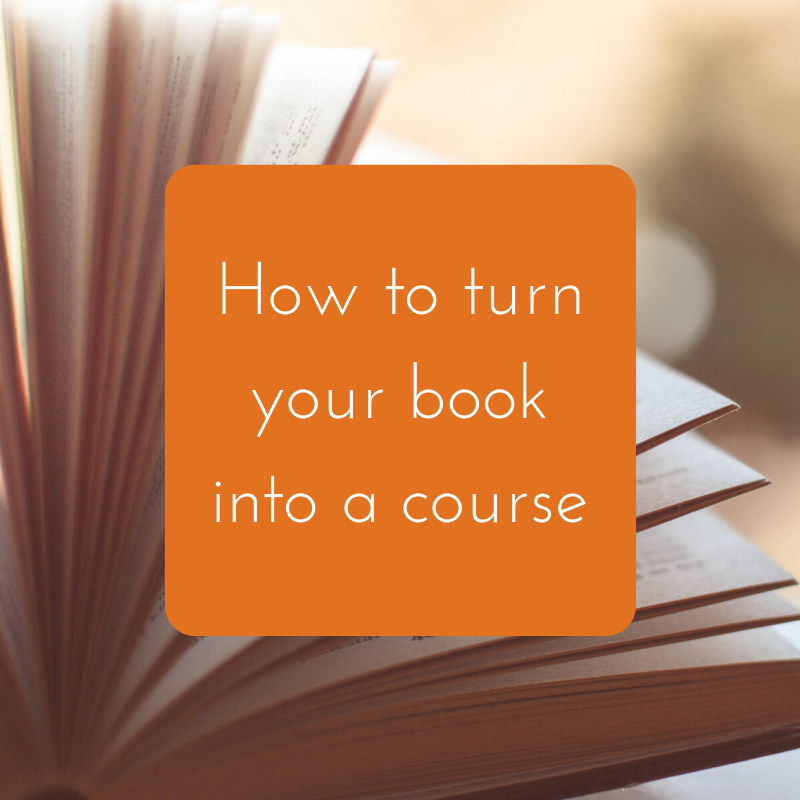So, you’ve written a book… now what? Don’t get me wrong, writing a book in an amazing achievement (and definitely one that I can’t claim), but what comes next?
What if your readers love your book, your content and your concepts, but they want to learn more?
What if they are looking for a deeper experience?
A companion course could be the perfect way to offer your readers more depth to a subject they are interested in learning about. It also gives you the opportunity to encourage implementation and support them along the way.
Plus it’s a great way to add an additional stream of revenue to your business, without diluting your message.
You’ve gone through all of the work and effort to create your book, let’s make the most of that content, and offer your fans more of what they already love.
How to create a course to support your book:
Start with the learning outcome
Starting with the end in mind keeps you on track during the writing process and guides the content you decide to include in your course.
So after they’ve taken your course:
- What will they know?
- What will they be able to do?
- How will they feel?
Remember, a course is a much more hands on experience than your book. While it’s still content displayed in a logical sequence, the big difference is that we want to offer them support, and actively encourage them to implement and make changes along the way.
The course will enable you to give depth to content which you might not have had the time or space for originally.
Example:
A nutritionist who had a book about whole foods might say
“By the end of the course I want people to have a passion for choosing whole foods that fuel their body and is good for their soul. They will feel confident identifying options and be able to plan their meals.”
Think about the tangible outcomes, and what they will achieve by implementing the information you are teaching them.
Map the content from your book
Work chapter by chapter and decide which bits can be expanded into a course, and which bits can be left out. Leaving bits might seen strange, but you will need to leave some bits out to really focus on the content which drives them towards your specific outcome.
This process can be hard to do yourself. You’re a little biased when it comes to your own written material. You can ask a friend to go through it with you or outsource the process and get someone to create a course outline that maps to your book
As a general rule:
Introductory chapters might be left out. They can be used as the basis of webinars, blog posts, or even as part of your pre-course content and sales process.
The middle chapters which cover the ‘how’ can be expanded and broken down into small chunks.
The final chapters might be included in the course, but might make for good bonus content, or used to create a ’next steps’ section.
Each book is different, but you are looking for the bits of your book which are actionable.
Don’t fall into the trap of taking your book and putting the content word for word into a course platform. It won’t get you or your participants the results you are looking for.
Create course material in bite sized pieces
When creating a course, break content down into modules and lessons/chunks.
You may find that your chapters map approximately to modules although I’ve often grouped several chapters together to form a module for authors.
While chapters are a great way to break down a book, they are too big for your course, which is why we then break each piece down into bite sized lessons.
Make sure each lesson is consumable in one sitting. Each audience is different, but as a general rule, keep your videos and lesson under ten minutes each.
Ensure that you create a range of content to cover all learning preferences, such as videos, audios and downloadable written pieces.
And for everything you teach them, make sure you ask them to take action.
Think about the tech
In short, there are two ways to get your course online.
1. Self-hosted on your own website.
By using a course plugin, you can create a username and password protected area on your website which allows your students to access their content. If you are using a WordPress website, some common examples of these are Learndash or Memberpress.
2. On a course platform
If you don’t want to, or don’t know how to create a course on your own site, you can use an externally hosted course platform. Some great examples of these are MemberVault or Teachable Think about your budget, your technical skill, and future plans when deciding on a plugin or platform which is right for you.
A course can be a great addition to your book, giving you a platform to showcase your content in more depth, and creating bigger and better outcomes for your readers.
You’ve done all of the hard work of writing the material and pulling your content together, make the most of the work and think about how you can leverage it and provide another option for your fans.